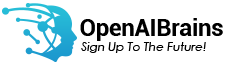Java Bootcamp

Java Developer Bootcamp
Popular for its versatility and ability to create a wide variety of applications, learning Java opens up your possibilities when coding. With it, you’ll be able to develop large systems, software, and mobile applications and even create mobile apps for Android. Learn important Java coding fundamentals and practice your new skills with real-world projects.
- Why Java
- Paradigms
- Difference between Java and C/C++
- History of Java
- Platform Independency in Java
- Features of Java
- Java Programming Format
- Java Tokens
- Java Statements
- Java Data Types
- Typecasting
- Arrays
- Introduction
- Class
- Object
- static Keyword
- Constructors
- this Keyword
- Inheritance
- super Keyword
- Polymorphism (Overloading and Overriding)
- Abstraction
- Encapsulation
- Abstract Classes
- Interfaces
- String
- StringBuffer
- StringBuilder
- String Tokenizer
- Introduction to all predefined packages
- User Defined Packages
- Access Specifiers
- Introduction
- Pre Defined Exceptions
- Checked and Unchecked Exceptions
- try-catch-finally
- throw, throws
- User Defined Exceptions
- Introduction
- Multitasking: Why Concurrent Execution
- Multiprocessing v/s Multithreading
- Thread Creation
- Thread Life Cycle
- Thread Life Cycle Methods
- Synchronization
- wait() notify() notifyAll() methods
- Introduction
- Byte-oriented streams
- Character–oriented streams
- File
- Random-access file
- Serialization
- Introduction
- Socket, Server Socket
- Client–Server Communication
- Introduction
- Byte, Short, Integer, Long, Float, Double, Character and Boolean classes.
- Introduction
- Util Package interfaces, List, Set, Map
- List interface and its classes
- Set interface and its classes
- Map interface and its classes
- Introduction
- Member inner class
- Static inner class
- Local inner class
- Anonymous inner class
- Lambda Expression
- Functional Interfaces
- Default methods
- Predicates
- Functions
- Double colon operator (::)
- Stream API
- Date and Time API
- What is Spring Boot?
- Creating a Project with Spring Boot Initializr
- Develop a REST API Controller with Spring Boot
- Explore the Spring Boot Project Structure
- Leverage Spring Boot Starters – A Curated List of Dependencies
- Inherit Defaults with Spring Boot Starter Parents
- Automatically Restart with Spring Boot Dev Tools
- Add DevOps functionality with Spring Boot Actuator Endpoints
- Secure Spring Boot Actuator Endpoints
- Run Spring Boot apps from the Command-Line
- Use the Spring Boot Maven Plugin to package and run Spring Boot apps
- Inject custom application properties into a Spring Boot REST Controller
- Simplify your build process with Maven
- Create Maven POM files and add dependencies
- Run Maven builds from the IDE
- Use Maven during the development of Real-Time Projects for Spring Boot MVC, Spring Boot Security, Spring Boot REST API and Hibernate/JPA
- Build a complete Spring MVC and Hibernate/JPA CRUD Project… all from scratch
- Set up your Spring Boot and Hibernate/JPA
- Wire beans together in the Spring container using Inversion of Control
- Configure the Spring container for Dependency Injection
- Define Spring Beans using the Component annotation
- Perform auto-scanning of Spring beans to minimize configuration
- Automatically wire beans together using Autowired annotation
- Apply all Java configuration to Spring Beans (no xml)
- Secure your REST APIs and web applications with Spring Boot Security
- Set up your Maven pom.xml file with Spring Boot Security starter
- Configure Spring Boot Security with all Java configuration (no xml)
- Create custom Spring Boot Security login pages with Bootstrap CSS
- Add logout support using default features of Spring Boot Security
- Leverage Spring Boot Security support for Cross Site Request Forgery (CSRF)
- Define users and roles for authentication
- Display user login info and role using Spring Boot Security tags
- Restrict access to URLs based on user role
- Hide and Display content based on user role
- Add JDBC authentication, store user accounts and passwords in the database
- Store encrypted passwords in the database using bcrypt
- Register new users and encrypt passwords using Java code
- Create a Spring Security Real-Time Project using authorization, authentication and database encryption
- Overview of REST APIs
- Investigating Spring Boot REST support
- Sending JSON data over HTTP
- JSON Data Binding with the Jackson project
- Converting JSON data to Java POJO with Jackson
- Developing a Spring Boot REST API
- Setting up a Spring Boot REST project with Maven
- Creating the Spring Boot REST Controller using RestController
- Running the Spring Boot REST Controller with the IDE
- Testing Spring Boot REST Web Services with Postman
- Parameterize Spring Boot REST API endpoints using PathVariable
- Add Spring Boot REST exception handling with ExceptionHandler
- Integrate global Spring Boot REST exception handling with ControllerAdvice
- Leverage ResponseEntity for fine-grained control of Spring Boot REST HTTP response
- Build Spring Boot REST API to execute CRUD actions on the Database with Hibernate/JPA
- Create a Real-Time Project using Spring Boot REST API with full database CRUD
- Develop a REST API Controller with Spring Boot with full CRUD support
- Configure Spring Boot Data Source for MySQL Database
- Create DAO implementations using JPA Entity Manager
- Apply Best Practices by integrating a Service Layer
- Expose REST API endpoints in Controller code (GET, POST, PUT and DELETE)
- Access the REST API using Postman
- Minimize boilerplate code with Spring Data JPA and the JpaRepository
- Refactor existing REST API to integrate with Spring Data JPA
- Leverage new features of the the Java Optional pattern with JpaRepository
- Test the Spring Data JPA repository with Postman
- Accelerate your development process with Spring Data REST
- Leverage Spring Data REST to eliminate custom code for controllers and service
- Automatically expose REST endpoints for your JPA Repositories
- Customize REST base path endpoints
- Apply pagination and sorting to REST API endpoints
- Configure default page sizes for REST APIs
- Investigate HATEOAS compliant REST responses
- Test Spring Data REST with Postman
- Set up your Spring Boot MVC environment with configs and directories
- Create controllers using Controller annotation
- Read HTML form data using RequestParam
- Leverage Spring Boot MVC model to transport data between controller and view page
- Define Request Mappings for GET and POST requests
- Minimize coding with Spring Boot MVC Form data binding
- Create a Spring MVC Validation project using the Spring Initializr website
- Apply validation rules for required fields, number ranges and regular expressions
- Leverage the InitBinder and StringTrimmerEditor to trim white spaces
- Configure error messages using the messages properties file
- Develop a custom validation rule using annotations
- Set up a Spring Boot project for AOP
- Apply AOP concepts: Aspects, advices and pointcut expressions
- Add logging messages using the Before advice
- Define pointcut expressions to match on parameters, return types and packages
- Create reusable pointcut expressions
- Combine pointcut expressions using logical operators
- Control the execution order of aspects using Order
- Access method execution metadata using JoinPoints
- Leverage JoinPoints to read method arguments
- Apply an AfterReturning advice to post-process the data
- Integrate AfterThrowing advice to access exceptions
- Develop an AOP Advice using Around to pre-process and post-process method calls
- Integrate AOP into a Spring MVC CRUD app
TypeScript Crash Course – Fundamentals
- TypeScript Overview
- Creating our first TypeScript application
- Defining Variables – Overview
- Defining Variables – Write Some Code
- Creating Loops and Arrays – Overview
- Creating Loops and Arrays – Coding
TypeScript Crash Course – Creating Classes
- Creating Classes – Overview
- Creating Classes – Write Some Code
- Defining Accessors – Overview
- Defining Accessors – Write Some Code
- Configuring Compiler Options with tsconfig.json
- Parameter Properties
- TypeScript Modules: Import and Export
TypeScript Crash Course – Inheritance and Interfaces
- Inheritance – Overview
- Inheritance – Creating the Superclass and Subclass
- Inheritance – Pulling it all together in a Main App
- Inheritance – Developing a second Subclass
- Inheritance – Adding Shapes to an Array
- Abstract Classes – Overview
- Abstract Classes – Write Some Code
- Interfaces – Overview
- Interfaces – Write Some Code
Angular Crash Course – Fundamentals
- Getting Started with Angular
- How to install Angular and set-up it
- Exploring the Angular Project
- Creating a New Angular Project
- Behind The Scenes of An Angular Project – Overview
- Behind The Scenes of An Angular Project – Demo
- Angular Directives ngStyle, nglf, ngFor, ngSwitch, ngClass
- Angular Data, Event, Property bindings and Two-way data binding
- Creating a New Angular Component – Overview
- Creating a New Angular Component – Coding
Angular Crash Course – Bootstrap CSS, Conditionals and Formatting
- Integrating Angular and Bootstrap CSS – Overview
- Integrating Angular and Bootstrap CSS – Write Some Code
- Angular Conditionals and Formatting – Overview
- Angular Conditionals and Formatting – Coding
Project with Angular + Spring Boot + Spring Data JPA + Hibernate + MySQL
- Java 17, Hibernate 6, MySQL 8, Spring Boot 3.x (Spring Core, Spring Context, Spring Web, Spring AOP, Spring Transaction, Spring Data JPA, Spring MVC, Spring Security), Angular(JQuery, JavaScript, HTML5, CSS3, Bootstrap), Apache POI, log4j, Java Email API, SSL + HTTPS, Postman, Maven, Tomcat, Git, Jenkins CI & CD
GIT
- What is Git and Setup?
- Commonly used command in git
- Project Setup with git
- Working with feature branch
- Overview of Github, BitBucket, GitLab, Google CSR(Cloud Source Repositories), Microsoft Azure Repos, AWS CodeCommit
Docker
- Docker – Overview, Installing Docker on Linux
- Docker – Hub
- Docker – Images
- Docker – Containers
- Docker – Working With Containers
- Docker – Architecture
Jenkins
- What is CI & CD
- How to setup
- Creating Jobs
- Creating workflow pipeline